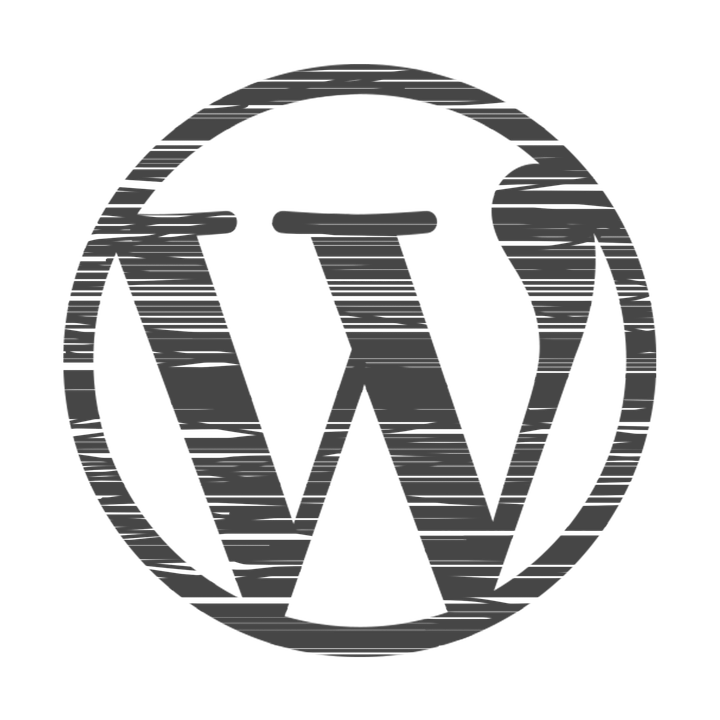The market is full of professional web designers who will be happy to make you a great site. However, you may want to save on overhead and setup up your website yourself. Of course, you run the risk of making amateurish design mistakes that look unprofessional and scare off customers or clients.
Fortunately, the web is full of great resources to help you out with the technical side of designing a professional website. To top that off, here are the dos and don’ts of designing a professional website.
Dos
Learn WordPress.
There simply isn’t a better or more accessible platform for a content-based site. WordPress can be installed on any domain-hosting package and is managed completely through an easy-to-use administrator control panel. They also supply you with a wide range of professional templates to make your great content look even more legitimate.
Learn CSS.
HTIML is helpful, but CSS will go much further in helping you tailor a web platform to fit your business’s appearance. CSS is very easy to learn and will give you the freedom to add backdrops, pictures, adjust column width, change menu typeface and more.
Use light colors and negative space.
The best-looking websites that harness visitors’ eyes use light colors in the backdrop, have an easy-to-read typeface, and know the value of negative space. It’s all too easy to bombard web visitors’ eyes using the “less-is-more” approach to layout. Keeping the colors light will literally make your website easier on the eyes.
Don’ts
Don’t forget to remove the WordPress footer logo.
WordPress is such a powerful platform that they want the whole word to know that your site is “Proudly Powered by WordPress”. However, professionals choose to remove this logo. You come across dozens of really professional WordPress sites without even knowing it. That logo is nowhere to be seen because the site builder wisely removed it. The logo can easily be removed through the Word press control panel. If you want your site to gleam of professionalism, there’s no reason to leave the logo in the footer.
Don’t leave awkward sidebar widgets.
Many WordPress templates think having a calendar or a word cloud on the sidebar is great, but it’s useless and has no place on a professional content-site. Remove these widgets. Replace them with link blocks to other pages on your site or other resources relevant to your readers.
Don’t use a free blog account.
Word press and Blogger both have great platforms for free blogs, but save these for your personal travel account or for sharing family photos. A professional website needs its own domain. In fact, WordPress actually limits the amount of design flexibility in their free platform, so if you want to have your own professional site, you’ll need to host it on your own domain or find a good WordPress hosting company.