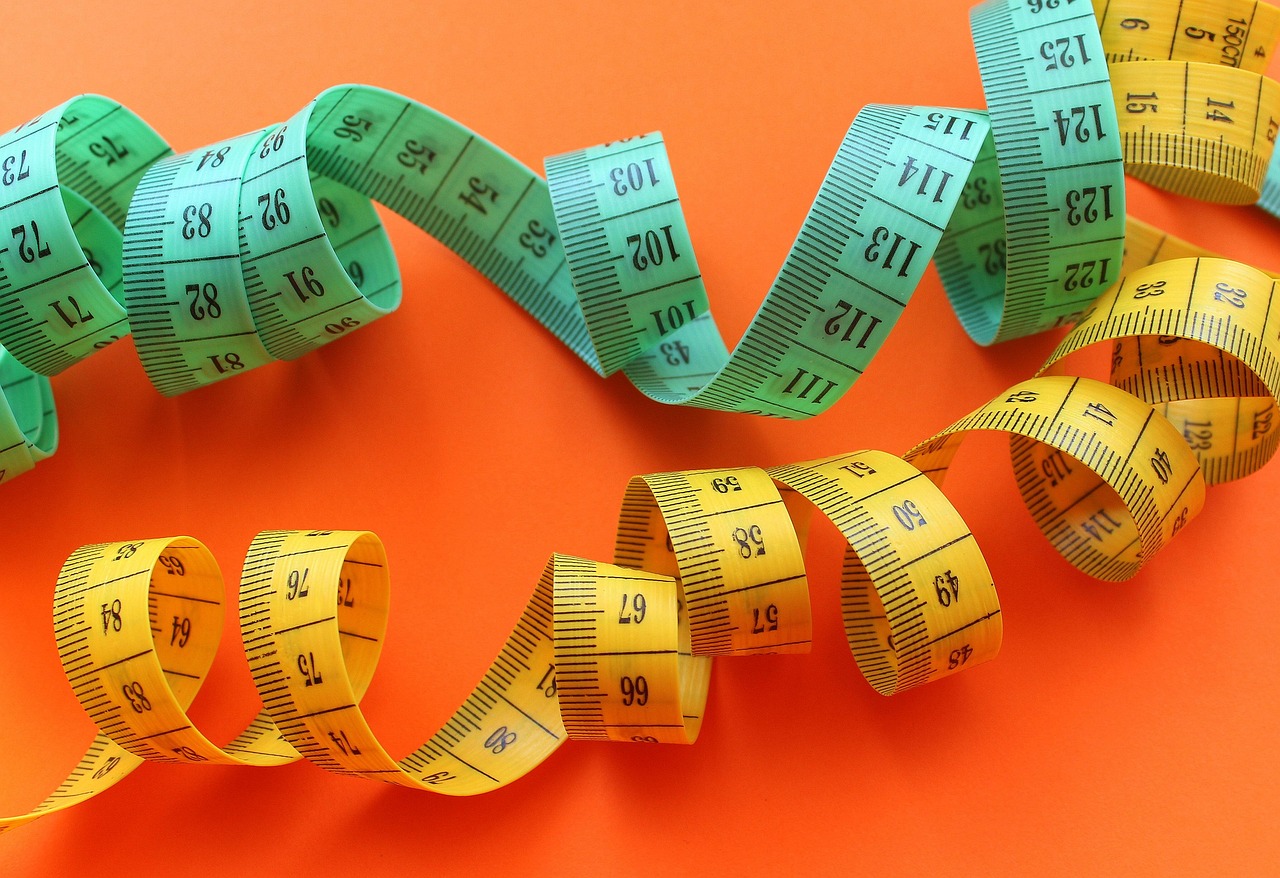When an enterprise has a well-crafted deployment strategy, the initial investment cost can prove to be comparatively minimal. Nevertheless, in the long-term, the cost of internally supporting or effectively administrating Office 365 from within the organization will largely depend on the willingness to replace a bigger portion of your enterprise’s in-house staff with administrator supportfrom Microsoft’s own IT.
The Plans
Microsoft has gone to great lengths in terms of catering Office 365 to those kinds of businesses that are without highly developed technological infrastructure. You have a choice between four office 365 enterprise plans, from E1 to E4.
a. E1 and E2 plans
The only major point of divergence between the E1 and E2 plans is simply that the E1 plan variant comes without Office Web Apps (the online Word, OneNote, PowerPoint and Excel versions). Depending on the specific job role, the EI plan may be more than adequate for certain company workers who are really not in need of full-fledged productivity software. Examples would be the case with those employees who play some sort of customer support role, who ideally may only need something as straightforward as a simple email inbox.
• E3 and E4 plans
The E3 and E4 Office plans have been designed for your bona fide power-user — a power-user who needs to routinely use highly advanced analytical software such as Microsoft Office Plus’s InfoPath. Others might be those who need to maximize on the advantages offered by SharePoint document sharing capabilities.
For an executive who requires massive email capabilities, storage and archiving is available in capacities that are almost unlimited. The only major point of divergence between the two is that the E4 plan comes with Microsoft’s Lync 2010 enterprise VOIP solution.
Shifting from on-premise Exchanges
When considering to move to Office 365 Exchanges, many organizations are faced with one vital decision: whether they should move their email to office 365 online Exchange or keep their Exchange servers on-premise. Well, here are some of the pros and cons of the Office 365 Exchange that you need to know:
Pros:
• Increased reliability and stability of service
• Increased disaster recovery capabilities
• 50GB free email storage space per user
• Increased security capabilities due to Business Associate Agreement
Cons:
• Reduced local administration control
• Possible slow response to issue resolutions
• Some mobile devices and mail clients may require initial configuration
Conclusion
Considering the terms and flexibility available for the diverse office 365 enterprise subscriptions such as different plan types, volume licensing options, contract lengths (annual or monthly), adoption can start as soon as you want.